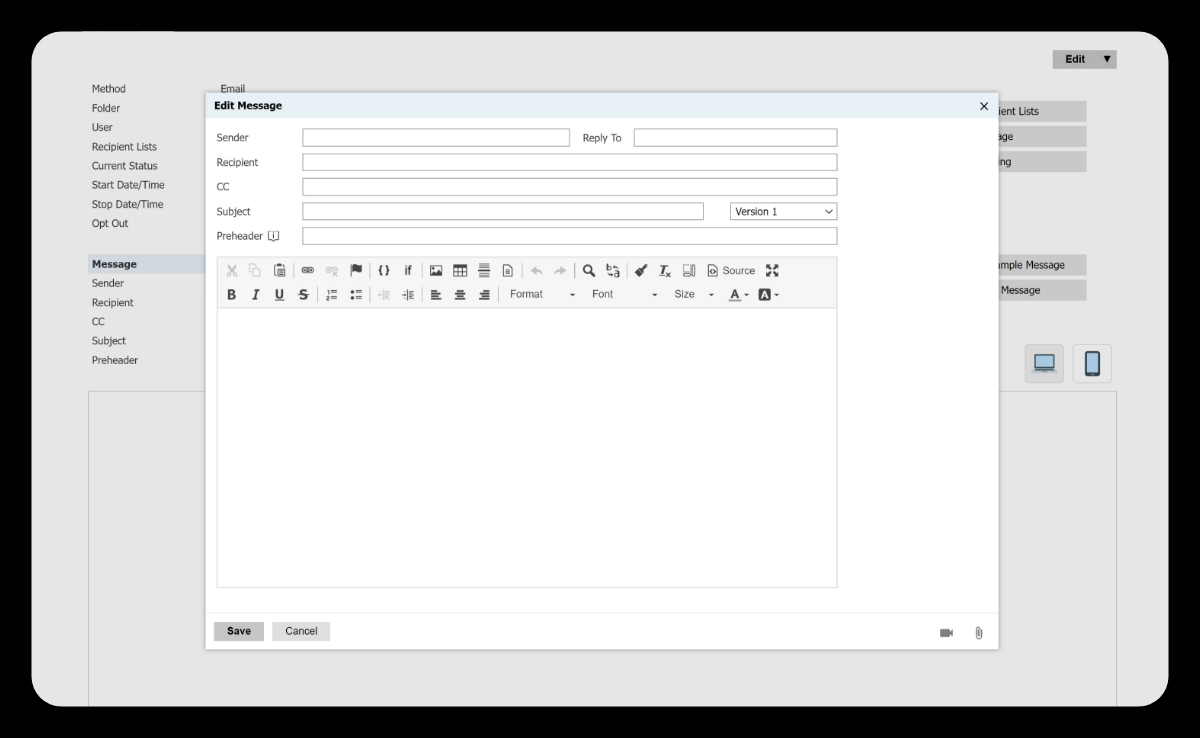Do you feel like your recruitment emails are getting a little stale? You’re looking for a change, but aren’t exactly sure what to do?
You aren’t alone in this feeling and we hear this often from our partners. Students see hundreds of emails each day—make yours stand out by using these four tips!
Personalization
- You want the student to feel like every email is personalized to them. Whether it’s using a field merge to address the student by their first name, or serving up content related to the academic program they’re interested in—if you have the data to make every student feel valued, use it!
- Content blocks (previously snippets) are one of the most valuable resources to incorporate into your emails for maximum personalization. We don’t see enough institutions taking full advantage of all the use cases. Here are three examples of how you can utilize Slate content blocks:
- Show students specific major or academic segment content. This is content that the student wants to learn more about, so it is more likely that they will engage.
- Inform students of upcoming deadlines. Highlight your next application deadline or event, or show a sense of urgency by crossing out dates as they pass.
- Easily keep things up-to-date. You send a lot of emails, probably coming from the VP of Enrollment. What do you do if the person in that role changes? By using a content block to display the email signature, you only have to make this update in one place.
Translation Codes
- Translation codes can be utilized in many aspects of your Slate instance, but have you thought to use them in your emails?
- Use translation codes to organize your major prompt list into academic segment categories. This will make personalizing your emails by academic interest much less intimidating. Instead of creating 100+ codes in your content blocks, you’ll only need to create 10.
- Your academic segment translation code can also allow you to make Slate prompts that aren’t student-facing, student-facing. If your prompt is Undergraduate (Nursing) – Pre-Nursing, you can use a translation code and create an export value of Pre-Nursing, allowing you to easily use field merges in your emails.
Scannable text
- Would you want to read an email that just consists of long paragraphs? I know I wouldn’t, and neither do high school students. Students should be able to understand the important points of your message immediately.
- Bullet Points: bullet points are more digestible than lists within paragraphs. If there’s one thing a student will read in that email, it’s the bullet points. Include important information within bulleted text.
- Bolded font: bold the key points in your email to emphasize what you want the student to get out of your message. The student should be able to scan the key takeaways through your bolded text alone.
- Hyperlinks: emails are intended to drive action. Let the landing page do its job and direct away with relevant hyperlinks within your email. Plus, the more links, the more likely a student will engage with your message.
- Buttons: make it easy for a student to take action. Include buttons that clearly outline what you want the students to do: apply, visit, deposit. You can also get creative with your placement of relevant buttons.
Email Templates
- To increase engagement, create multiple email templates that you can choose from based on the content of the email. One of these should be plain text/letter-based.
- Plain text templates are just as important as stylized ones, and students tend to engage at a high rate when they feel like the email is coming directly from the sender.
- Ensure a call-to-action is visible above the fold. Don’t make the user work for it (i.e. scroll)! This is especially important on mobile devices.
- When used appropriately images can encourage engagement and of course, help paint the picture. But consider how it supports the overall message and call-to-action. Don’t include an image “just because”.
Now it’s time to get to work! Small changes to your email content, design, and functionality can go a long way. If you get stuck, give us a call!